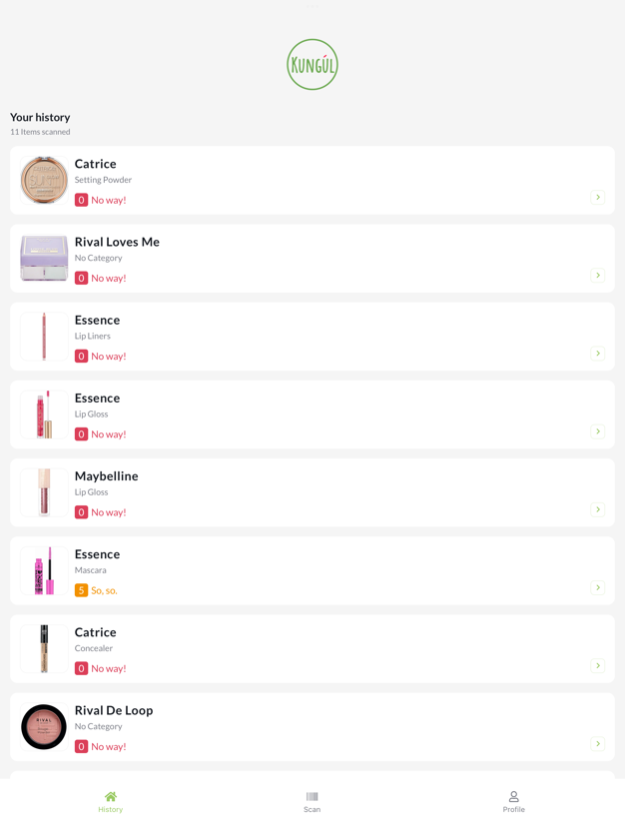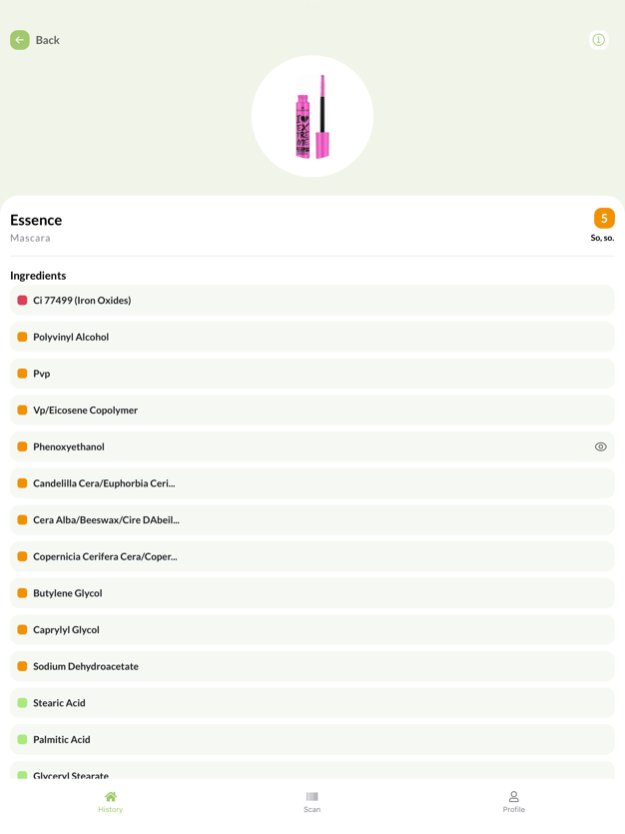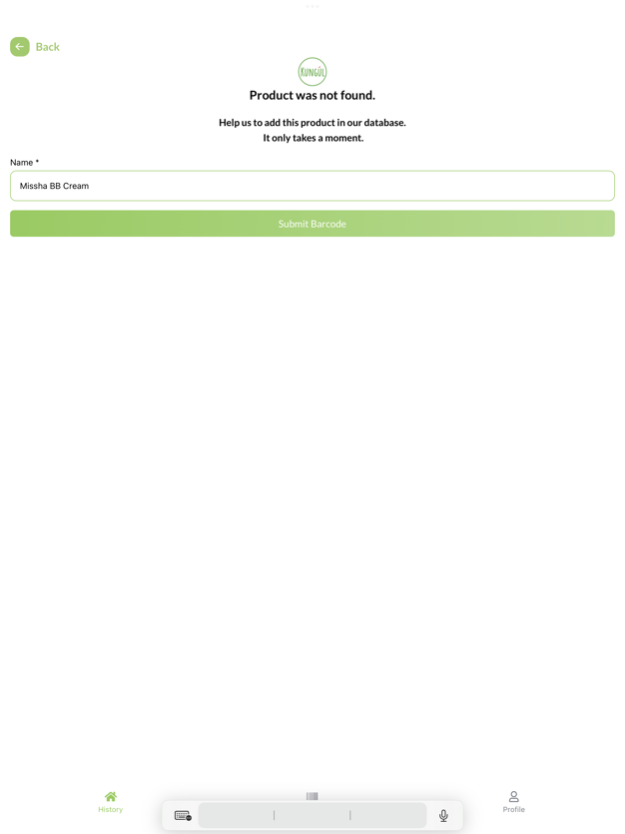Kungul 1.2.2
Continue to app
Free Version
Publisher Description
Kungul® app is the ultimate tool for consumers who want to make informed decisions about their skincare products. By scanning the product barcode with Kungul app, you can quickly determine the healthiness of the product based on a 3-color code scoring system (green, orange, red) that evaluates each ingredient according to the latest scientific findings from the European Commission.
Kungul app provides a clear and easy-to-understand score that takes into account potential health risks associated with each ingredient. In addition, Kungul app offers up to 3 alternative products, of the same range, that are healthier and more natural.
Every product in Kungul app's database has been carefully evaluated and given a score based on the latest scientific research. Products with green scores are considered safe and healthy, while products with orange or red scores may contain potentially harmful ingredients.
But Kungul app doesn't stop at providing scores and recommendations. It also gives you detailed information on each ingredient in the product, including potential health risks and alternative options. This means you can make informed decisions about your skincare products and take control of your skin health.
Kungul app is the ultimate personal advisor that brings transparency to skincare products with a single scan. It enables consumers to consume in a more enlightened way by providing the best product recommendations objectively, based on EU latest regulations. No brand can influence the ratings or recommendations, and the app does not make any advertisements. With Kungul app, you can trust that you're making the right choice for your skin health.
Jan 17, 2024
Version 1.2.2
We added notifications.
Scan a product
If the score is not readily available, our team gathers information
You are notified on the analized score
About Kungul
Kungul is a free app for iOS published in the Health & Nutrition list of apps, part of Home & Hobby.
The company that develops Kungul is KUNGUL SH.P.K.. The latest version released by its developer is 1.2.2.
To install Kungul on your iOS device, just click the green Continue To App button above to start the installation process. The app is listed on our website since 2024-01-17 and was downloaded 1 times. We have already checked if the download link is safe, however for your own protection we recommend that you scan the downloaded app with your antivirus. Your antivirus may detect the Kungul as malware if the download link is broken.
How to install Kungul on your iOS device:
- Click on the Continue To App button on our website. This will redirect you to the App Store.
- Once the Kungul is shown in the iTunes listing of your iOS device, you can start its download and installation. Tap on the GET button to the right of the app to start downloading it.
- If you are not logged-in the iOS appstore app, you'll be prompted for your your Apple ID and/or password.
- After Kungul is downloaded, you'll see an INSTALL button to the right. Tap on it to start the actual installation of the iOS app.
- Once installation is finished you can tap on the OPEN button to start it. Its icon will also be added to your device home screen.